1. Introduction to Flask-SQLAlchemy
Welcome to the first chapter of our Flask-SQLAlchemy training program! In this initial post, we will introduce you to Flask-SQLAlchemy, walk you through setting up your development environment, and guide you on how to integrate Flask-SQLAlchemy into your Flask application.
What is Flask-SQLAlchemy?
Flask-SQLAlchemy is an extension for Flask that simplifies the use of SQLAlchemy, a powerful and flexible SQL toolkit, in your Flask applications. SQLAlchemy is an Object Relational Mapper (ORM), which means it provides a high-level, Pythonic interface to interact with databases using SQL.
Flask-SQLAlchemy simplifies some of the common tasks associated with SQLAlchemy and adds Flask-specific functionality. It’s a highly effective tool for creating, querying, and managing relational databases in a Python web application.
Setting Up Your Development Environment
To get started with Flask-SQLAlchemy, you need to have Python and pip (Python’s package installer) installed on your machine. If you haven’t installed them yet, you can download Python from the official site and pip is included with Python 3.4 and above.
Once you have Python and pip ready, you need to install Flask and Flask-SQLAlchemy. Open your terminal and type the following commands:
pip install flask
pip install flask_sqlalchemy
For better isolation of your development environment, you can also use a virtual environment. A virtual environment helps you keep the dependencies for different projects separate by creating isolated Python environments for them.
To create a virtual environment, you can use the venv module that comes with Python 3. You can create a new virtual environment using the following command:
python3 -m venv myenv
Then, activate the virtual environment:
On Windows:
myenv\Scripts\activate
On Unix or MacOS:
source myenv/bin/activate
Now that you are inside your virtual environment, you can install Flask and Flask-SQLAlchemy as described above.
Integrating Flask-SQLAlchemy into Your Flask Application
Integrating Flask-SQLAlchemy into your Flask application is quite straightforward. Here is a basic application setup:
from flask import Flask
from flask_sqlalchemy import SQLAlchemy
app = Flask(__name__)
app.config['SQLALCHEMY_DATABASE_URI'] = 'sqlite:////tmp/test.db'
db = SQLAlchemy(app)
In this code:
- We first import Flask and Flask_SQLAlchemy.
- We then create an instance of the Flask class.
- Next, we configure the SQLALCHEMY_DATABASE_URI for our application to specify the location of our database. In this case, we are using SQLite and our database is named test.db located in the /tmp directory.
- Finally, we create an instance of the SQLAlchemy class, passing our application into it. This db object will be our point of interaction with our database.
And there you have it! You’ve now integrated Flask-SQLAlchemy into your Flask application.
In the upcoming chapters, we’ll dive deeper into defining models and schema, performing CRUD operations, and much more. Stay tuned and happy coding!